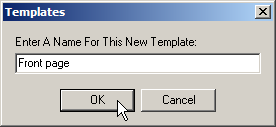Creating a Page Template
A Page Template is a web page which you can quickly re-use to create a new web page using the same code.
To create a Page Template:
Click on the
 tab.
tab.Click on the
 button, if you are not viewing the Page Templates list.
button, if you are not viewing the Page Templates list.Open the page that you want to view in the Source area.
Right-click on white space in the Page Templates list.
Click on the Make Current Page a Template... menu option.
Enter the name for the template in the available field.
Click on the button.

Topics: